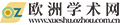各位关注“霍拉夏的频道”的粉丝们:
告诉大家一个好消息,通过与Dredge的英国发行商Team 17的沟通,我终于将游戏修好了;未来几天,终于可以继续更新《渔帆暗涌》的实况了!真的是可喜可贺。看来今后遇到问题,必须never give up.
以下将英国团队给我的邮件答复贴在这里,希望能帮助到遭遇类似问题的小伙伴们:
 (资料图片)
(资料图片)
Hello, Thanks for getting in touch with us about Dredge.Sorry for the delay in our response, our team have been off for the UK public holiday weekend. Let's try to check your game installation to make sure that there are no corrupted files causing the problem. To do this: 1. Right-click on the game in your Steam Library, choose Properties, switch to the Local Filestab and press Verify integrity of game files...2. Attempt to run the game to see if the issue is resolved Can you also please try and repair the Steam Library?
In the top-left corner, click on the Steam menu
From the menu, select Settings
Navigate to the Downloads tab on the left sidebar
In the right-hand pane, click Steam Library Folders
Next to the folder path, click on the three horizontal dotsand select Repair Folder
Please then follow the on-screen instructions and let the library folder be repaired. Then test whether repairing the folder fixed the error. If this has not resolved the issue, we suspect that your save file may be corrupted - in order to test this could you please attempt the following steps: Could you please first disable your Steam cloud saves by:
Going into your Steam Library, right-clicking on Dredge and select Properties
Under the General tab, the Cloud Synchronisationsetting can be toggled - please uncheckthis box to disable cloud saves
Then could you please locate the Dredge folder using the search bar to locate C:\Users\%username%\AppData\LocalLow\Black Salt Games then double-click the DREDGE folder and locate the Saves folder? Move the files dredge-save0.binand dredge-save1.bin (if you have it) from inside this folder to a different location for safekeeping and then delete the save folder completely and relaunch the game. Once you have relaunched the game, it should generate a new save folder - once this has happened, close the game and move both files back into the save folder - you will be asked if you would like to replace the file that the game has regenerated automatically, please choose yes. Then, launch the game and attempt to play from your saved files by selecting Continue in-game. If this doesn't resolve the issue, the saves themselves may be corrupted and we suggest that you delete the files from within your save folder. Could you please email us your saved files before continuing with the next steps? These will then be passed over to the team to aid in their investigation into what may have caused this. Go into the games save folderfrom your desktop, using the search bar to locate C:\Users\%username%\AppData\LocalLow\Black Salt Games\Dredge\savesPlease attach the 'saves' folder to your email reply. In order to test if they are corrupt and help you to play the game again. could you please attempt the following steps: PLEASE EMAIL US THE SAVES BEFORE COMPLETING THESE STEPS.Please note:when doing this, your original save will be deleted and you will therefore be required to start a new save game upon restarting. Can you please go into the games save folder from your desktop, using the search bar to locate C:\Users\%username%\AppData\LocalLow\Black Salt Games\Dredge\saves. Could you now delete all files from within this folder and then attempt to launch the game again and see if the issue continues to occur? Please do let us know how you get on with this step - if the issue still persists, don't hesitate to reach out so we can investigate this further.
Regards,Team17 Support